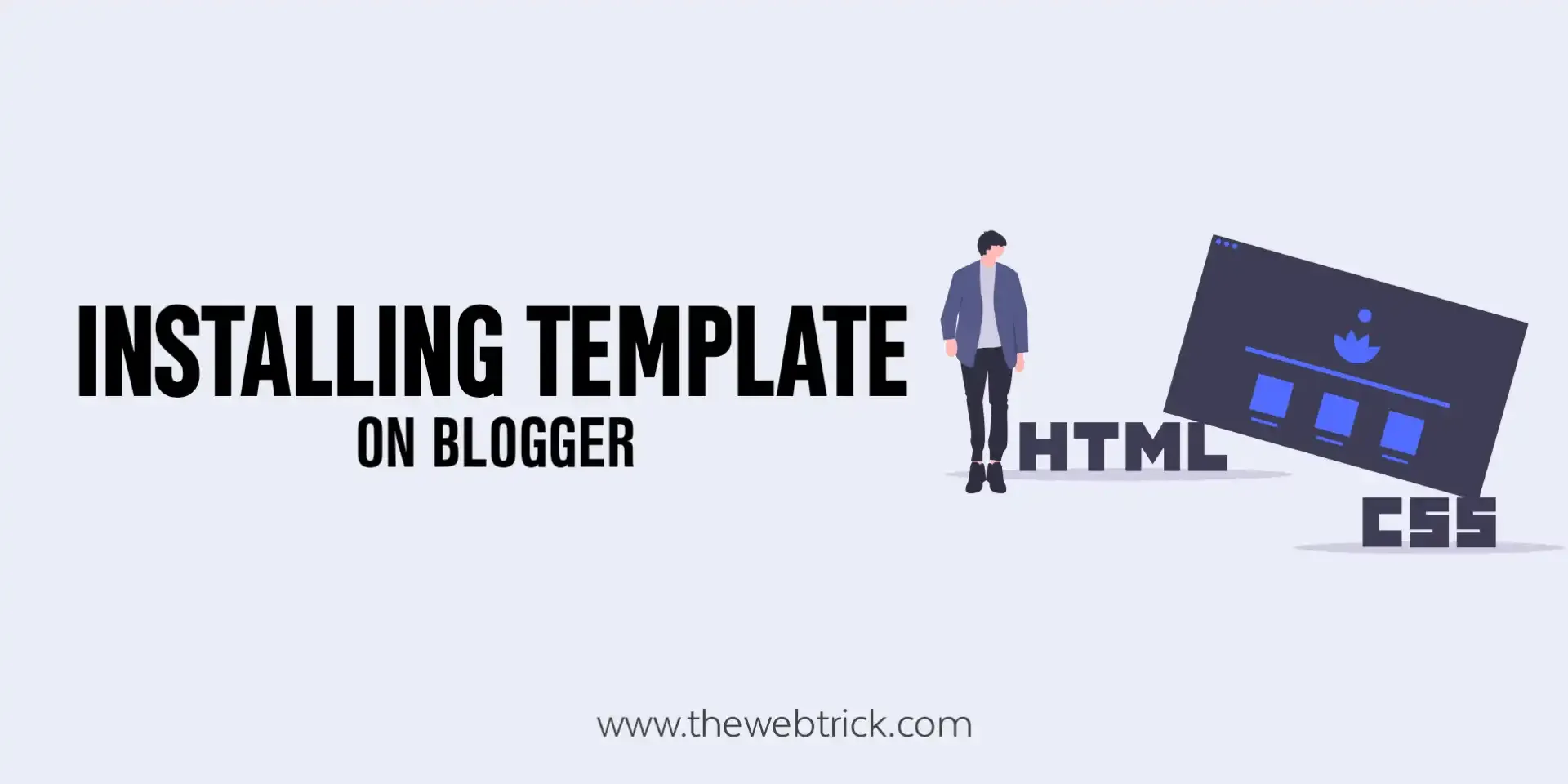 |
Hello Guys, Welcome to TheWebTrick. Today in this article I'm going to guide you step by step to Installing New Theme or Template in Blogger Website. So, follow the easy steps and learn more about how to install a theme in Blogger.
To use new theme, there are some preparations that you must do first.
Cellular Settings
Blogger theme is responsive, the layout will adjust to the user's screen size. So to make it look more optimal, disable the cellular settings on your blog by:
- On Blogger dashboard, click Theme
- Click the arrow down icon next to 'customize' button
- Select Cellular Settings > Desktop
- Click Save
Installing Theme
We strongly recommend to back up your previous theme data first before installing a new theme.
The most recommended way to install our theme is by copying all HTML code to avoid duplicating widgets and to appear same as on the demo blog. The risk is that all existing widgets in the previous theme will be replaced with default widgets from our theme.
Please follow guide below to install blogger theme or template:
- Open the theme that you've purchased through Notepad,Right click>Open withchoose Notepad
- Copy all your theme code, simply press ctrl+A and ctrl+C
- On Blogger dashboard, click Theme
- Click the arrow down icon next to 'customize' button
- Click Edit HTML you will be directed to editing page

- Replace all existing code in your previous theme with code from the new theme
- Save your theme by clicking this icon
Until this stage your theme has been installed, please refresh your blog to see the changes.
